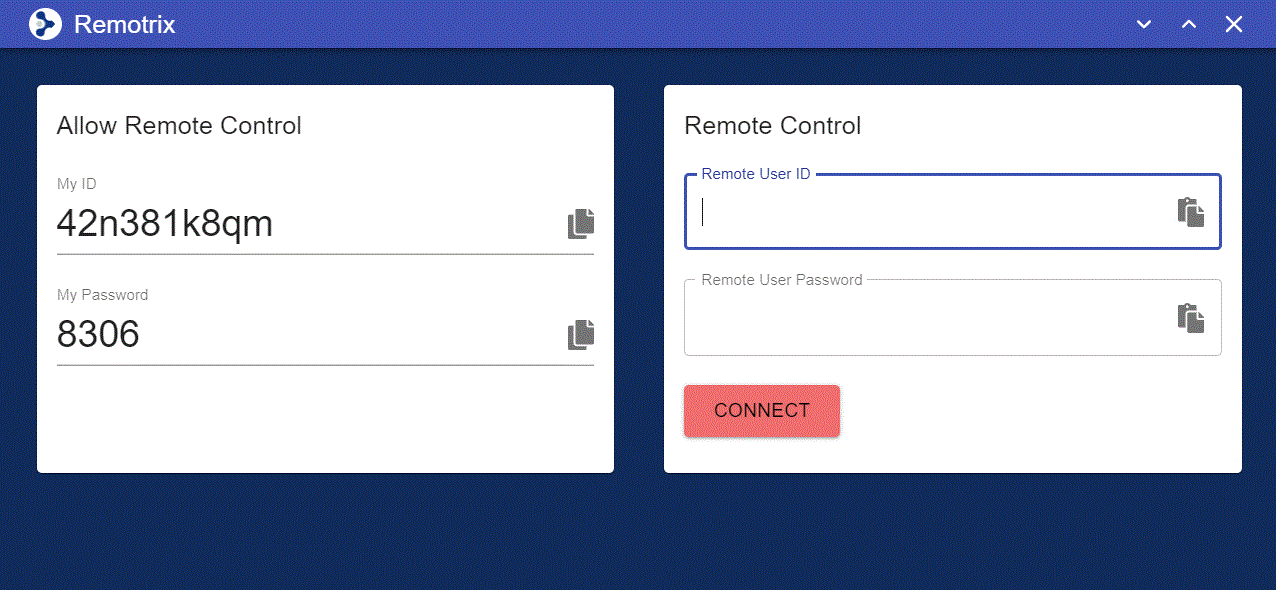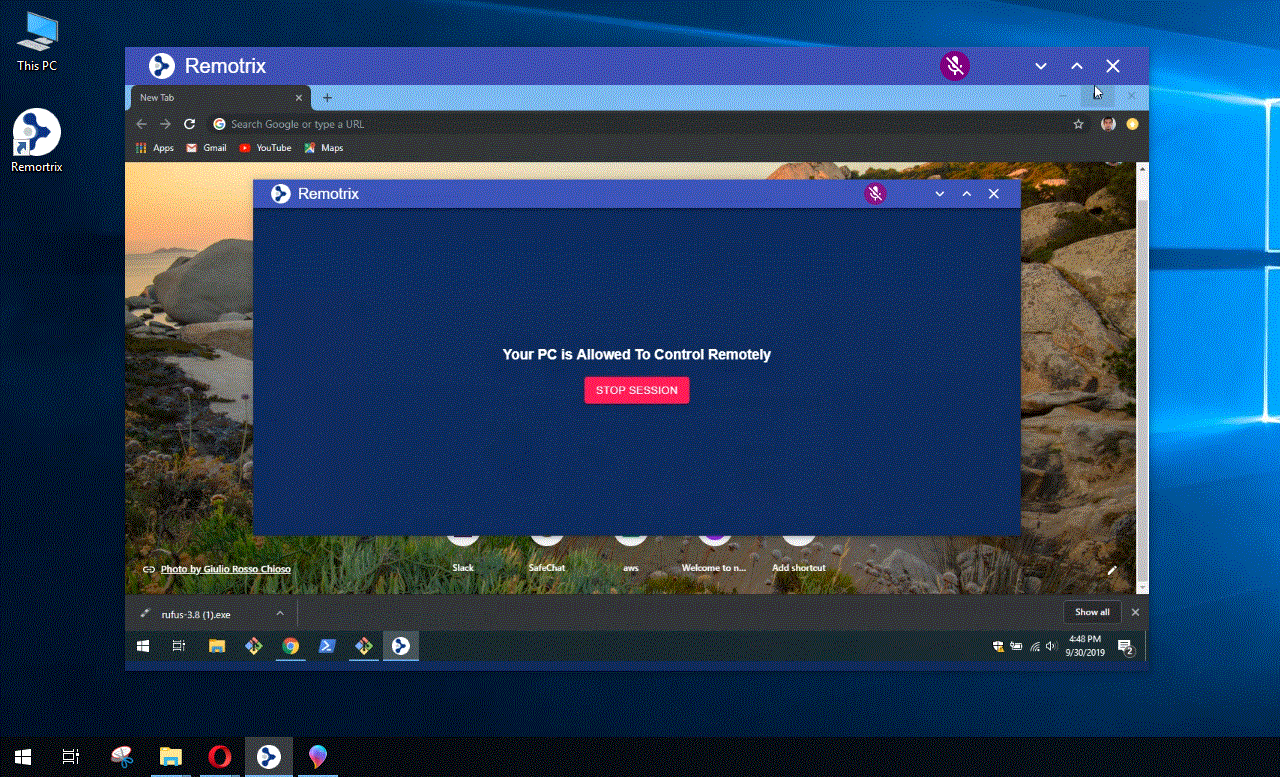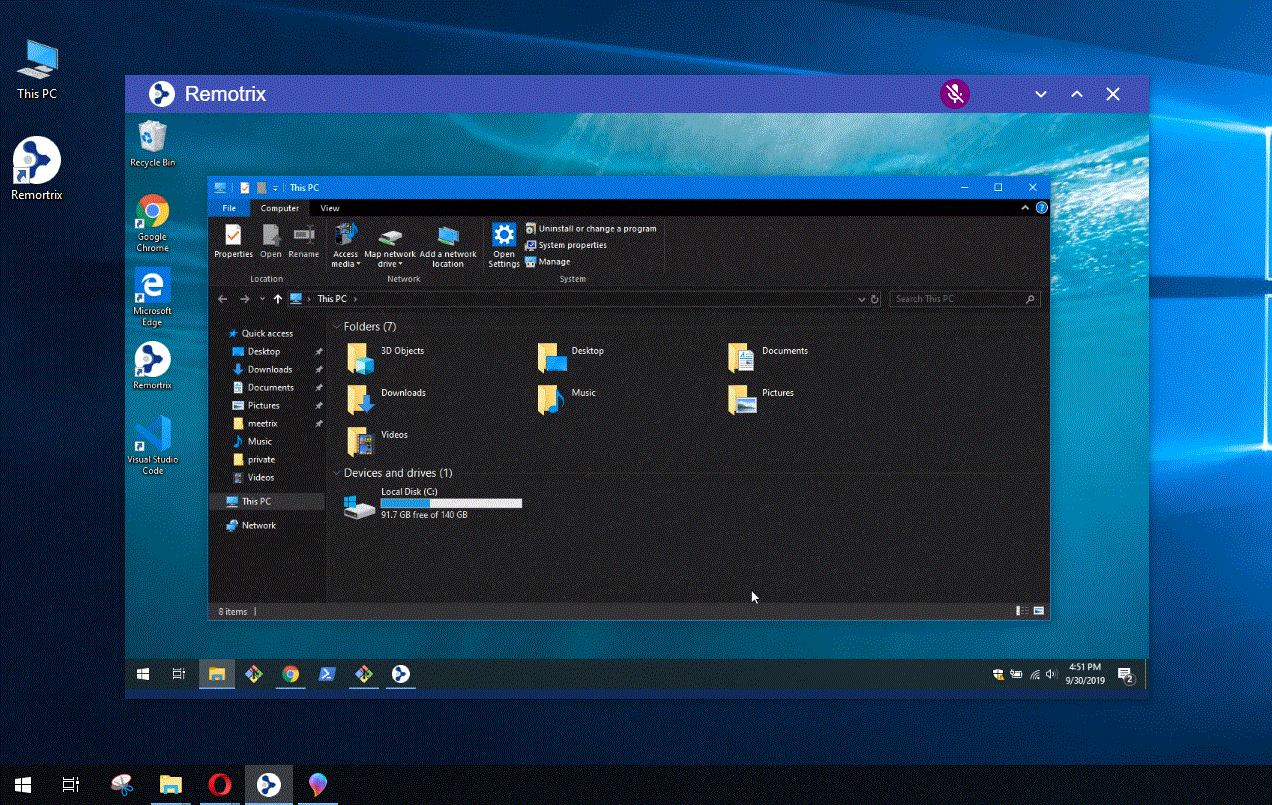Remotrix is the Innovative way of accessing another computer in a remote location, with just few steps to follow.
Visit Site and Download Remotrix
Visit Remotrix
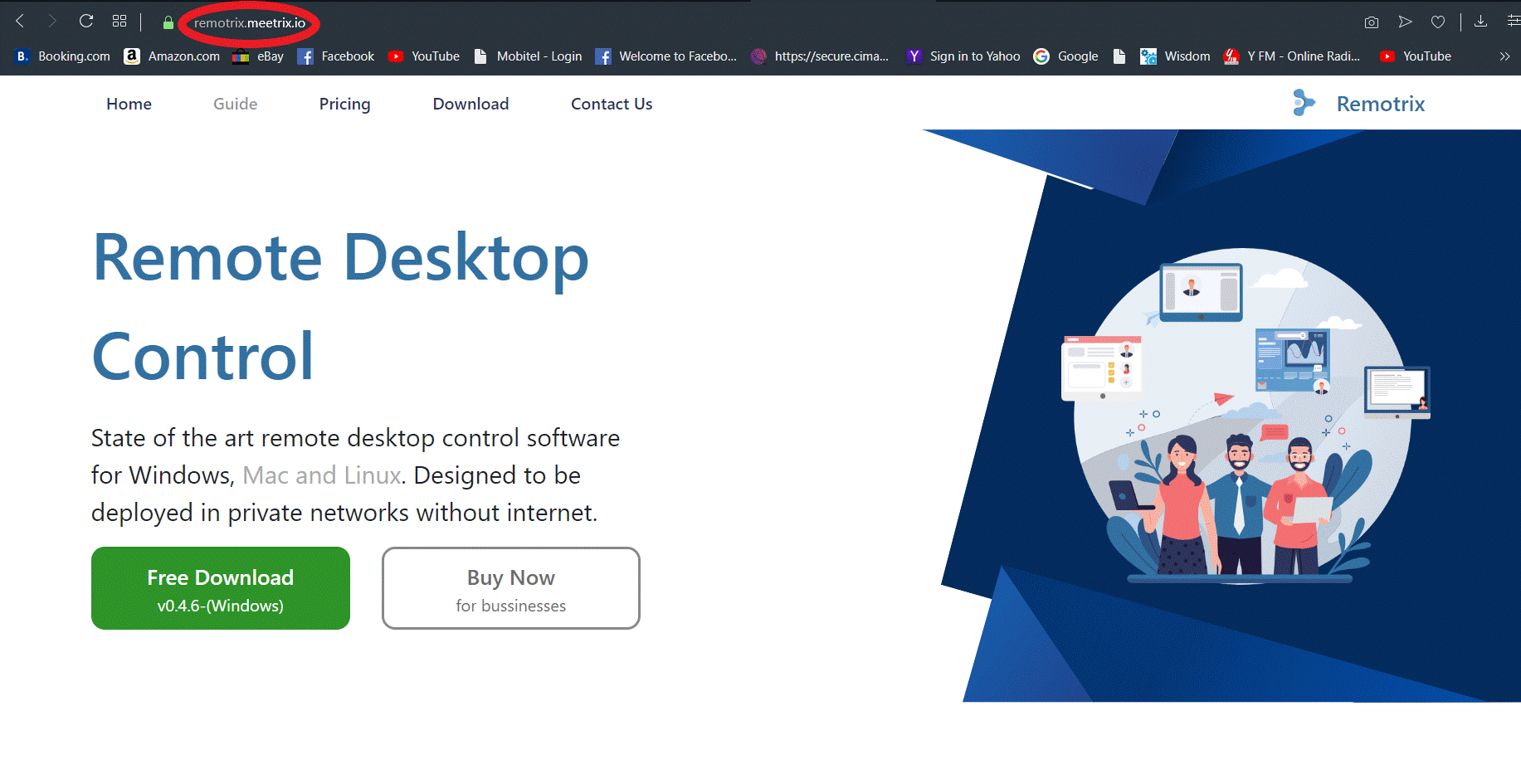
Open Remotrix
Remotrix must be opened in both the computers in which is needed to be accessed and the controlling PC in order to successfully operate.
Remote Logins
You need to have the Remote User ID and the Remote User Password to connect. Request the logins of the PC that u need to access from the user of that PC via communication.
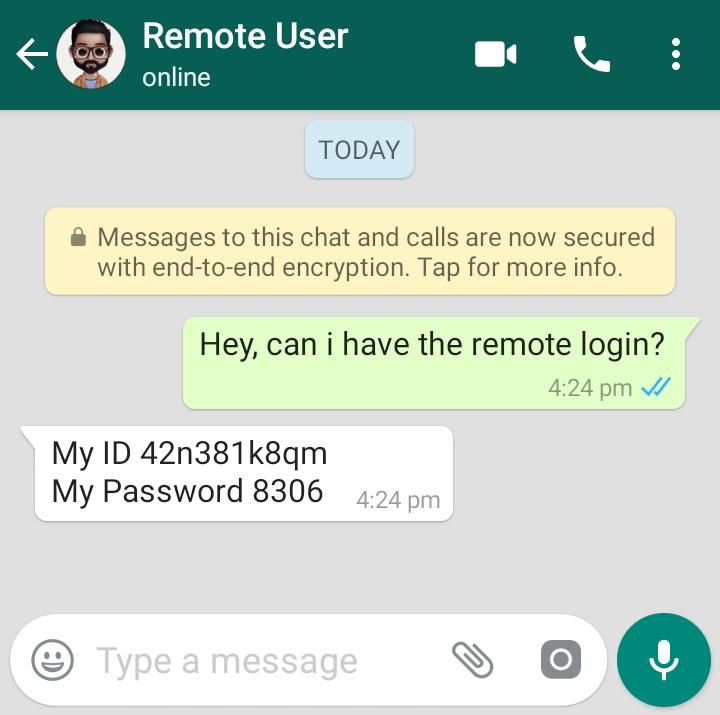
Connect to remote Desktop
Fill in the login details and click the CONNECT button.
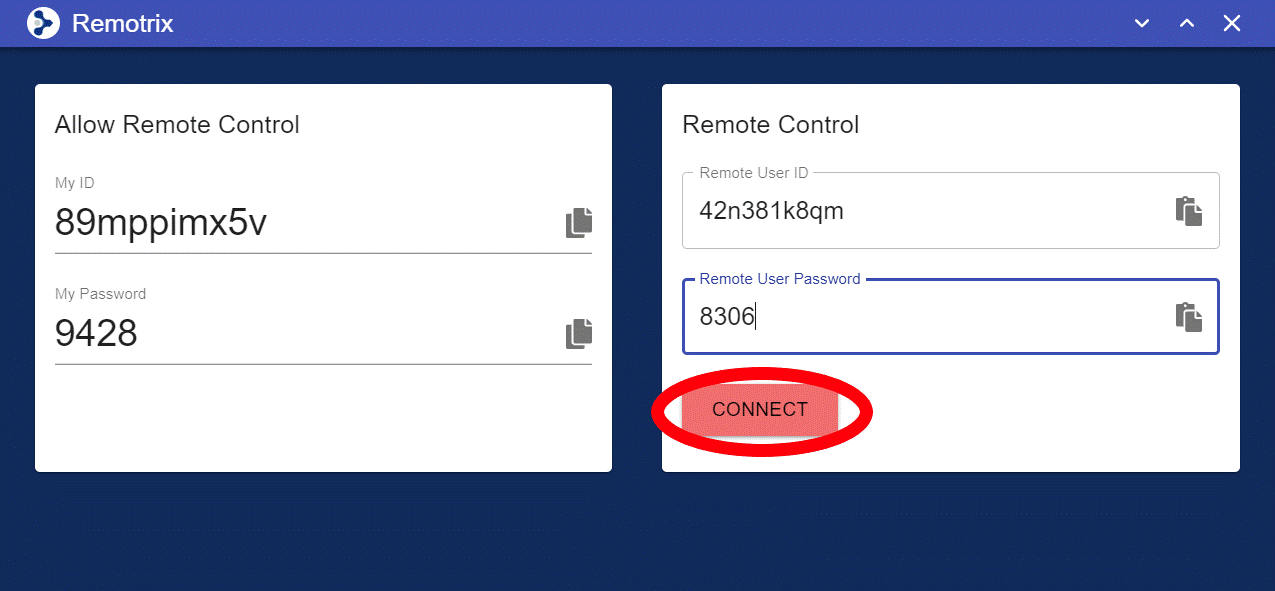
Notify Remote Desktop
Once the connection is successfully established, the remote desktop will notify its user that you have access to his/her computer.
Control Remote Desktop
Take control of the remote desktop.