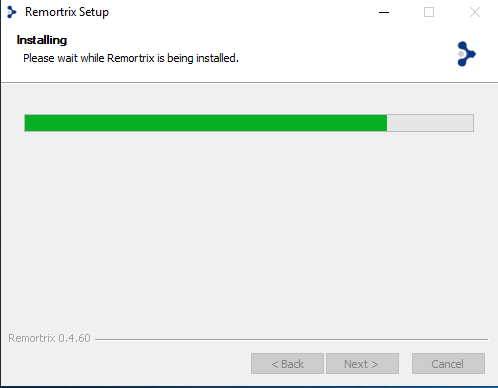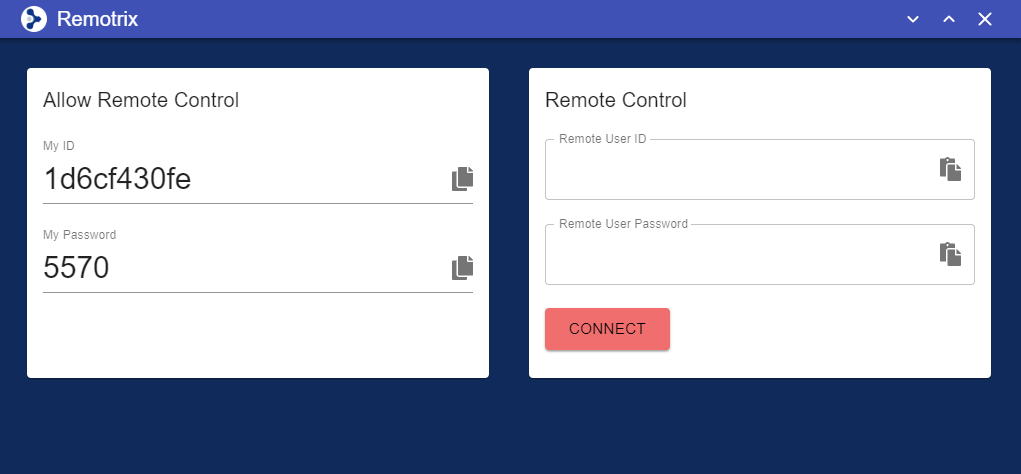Remotrix is the Innovative way of accessing another computer in a remote location, with just few steps to follow.
Open Remotrix
Once remotrix is opened, you will be notified if there are any updates available for Remotrix. Click ‘Download Update’.
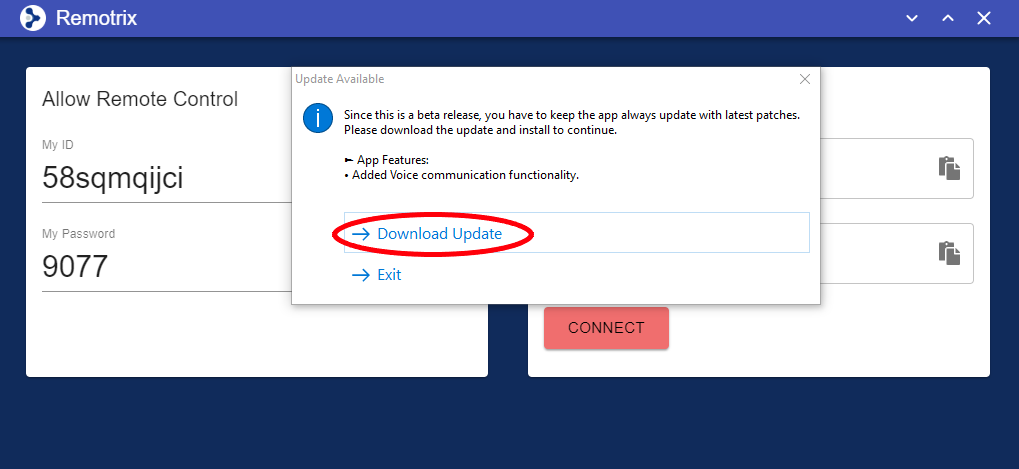
Remotrix Setup
Installation Option
Once ‘Download Updates’ is clicked, you will be asked to select installation option. Click Next.
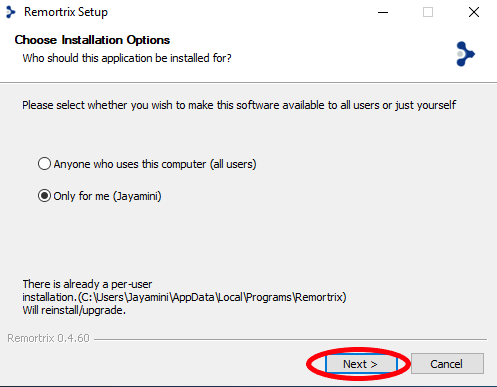
Installing
Remotrix will install its updates.
Finish Update
Once the updates have been installed, click Finish and remotrix will run automatically.
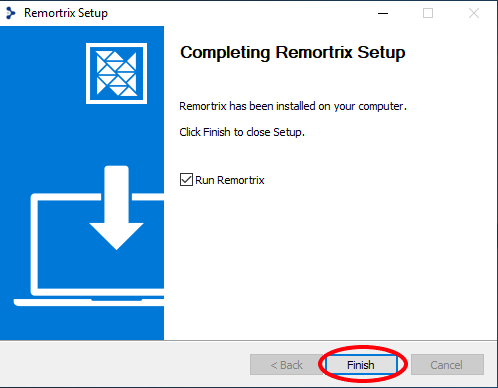
Updated Remotrix
When Remotrix is opened, your Remotrix will be the updated version.